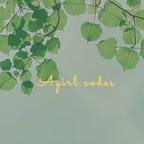Difference Between an Array and a List in C#
Array
An array stores a fixed amount of variables of the same data type(string, int, char). It is strongly typed and belongs to the System.Array Namespace.
There are 3 types of arrays:
- single dimensional
- Multi-dimensional
- Jagged
The most commonly used is the single-dimensional array.
List
A list is a dynamic array that increases and decreases according to data size. It stores a generic collection of objects.
It is not strongly typed(strings and numbers can be in a List) and belongs to the System.Collection namespace.
How to instantiate an array and a List
Array
To instantiate an array, specify the variable type (string, int, char ), followed by the array name and then the array length.
List
To instantiate a List, call the List class, followed by the type in an angled bracket, and then the List name.
The new keyword instantiates the List Class.
Can I instantiate an empty array or List?
Array
You can create an empty array by setting the length to [0]. To instantiate the Array, You must specify the array length.
Use Array.Empty<int>() to instantiate an empty array instead of creating an empty Array with length[0].
List
Yes, you can instantiate an empty list. Because of its dynamic nature, the List will automatically increase or decrease in size as needed.
How to check the length of an Array and a List
Array
Length returns the total number of elements in an array
List
Count returns the total number of elements in a list
When to use an Array vs A list
If the data size is fixed and you know the size of the data, or you want to optimise for a specific reason, then an Array can come in handy.
If the operation involves adding and removing data, use a List. It requires no resizing.
Conclusion
A List is the preferred choice when it comes to choosing to use either an Array or a List, even when no data resizing is needed. Most operations you want to use an Array for can be done with a List.